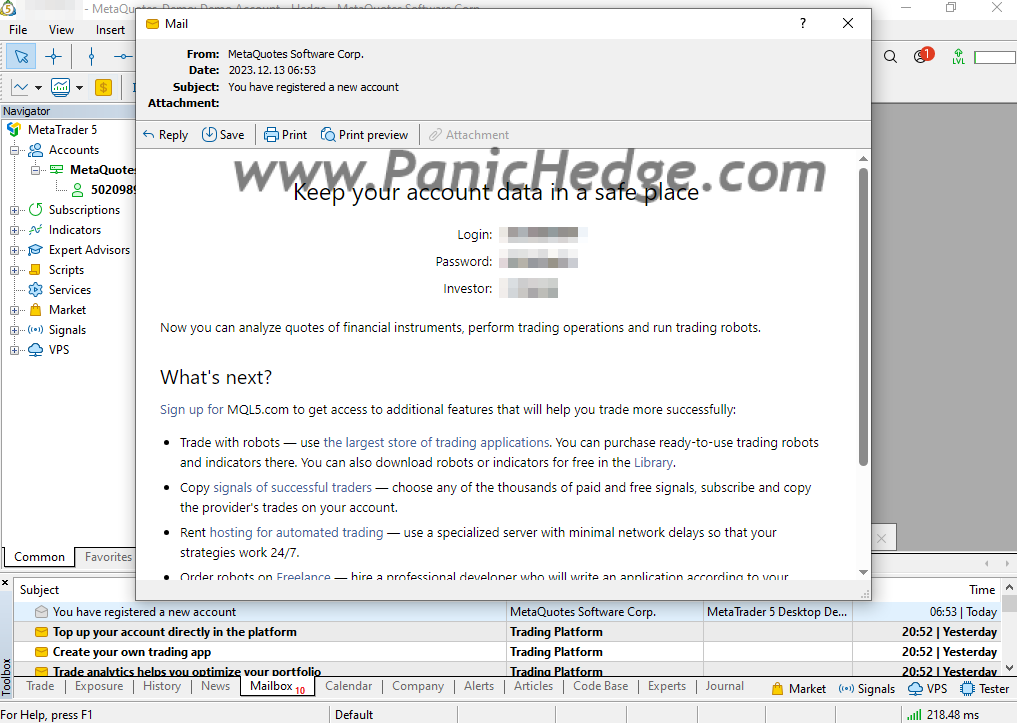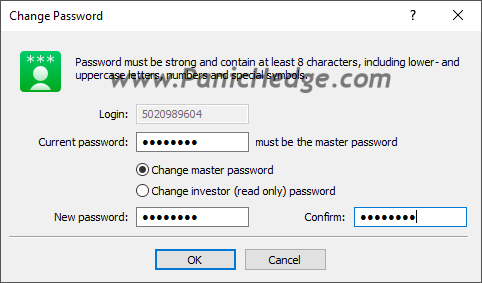How to change the MT5 (MetaTrader 5) account password?
This article show you how to change the MT5 (MetaTrader 5) account password with screen captures.
Open MetaTrader 5 program and enable the Navigator windows. Under View > Navigator.
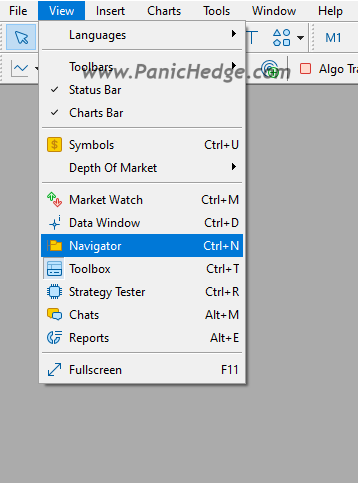
Under the Accounts section, it should showing your broker and account. Right Click and then Change Password
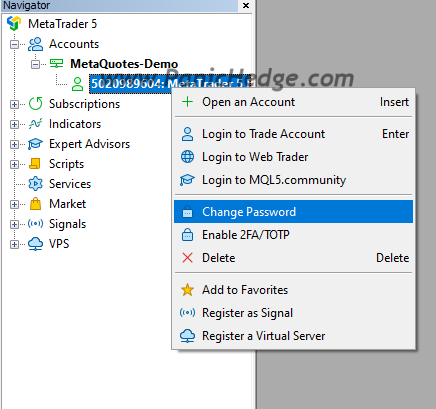
Now, you can choose to change the password of the master account or investor account.
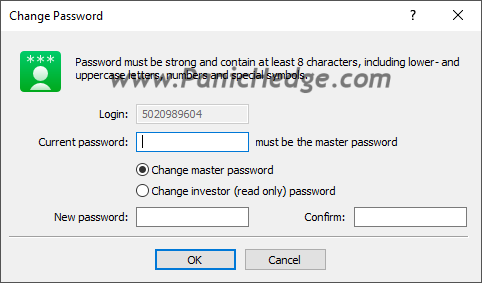
If you forget the current password, you can find the initial password from the mail box.